Starting Interactive C 4.0
- Start
- Programs
- Interactive
C 4.0
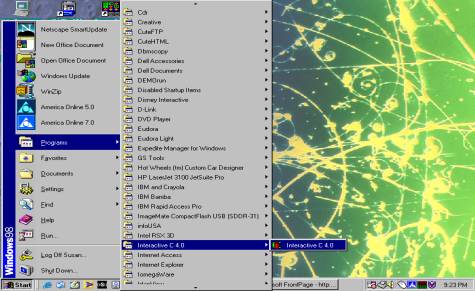
Interactive C will start and ask you to choose the board
that you are working with. Select the
handy board by clicking on it.
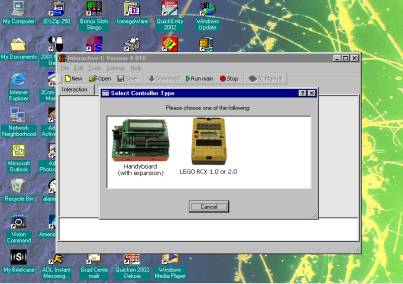
Select Com1 as the communication port. Then click on connect now.
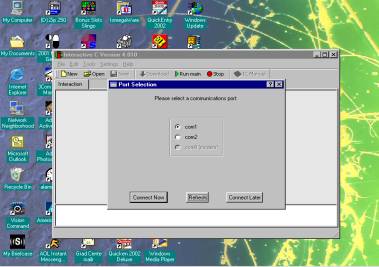
You may be prompted to download the firmware.
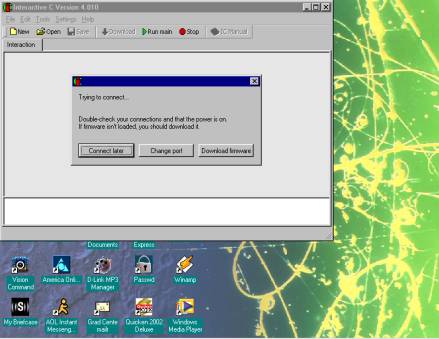
If so click on Download firmware. Interactive C will prompt you through the
download.
When everything is complete, your screen will look like
this:
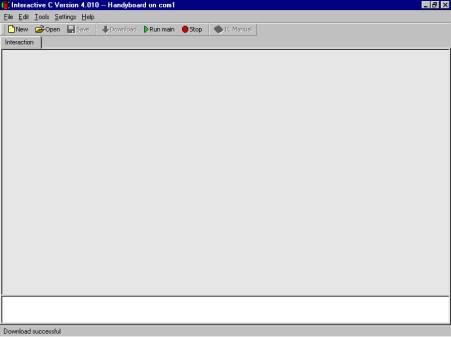
The LCD display on the handy board will read:
IC 4.0
Handy Board 1.2 ♥
The robot is "alive" when it's heart is
beating!!