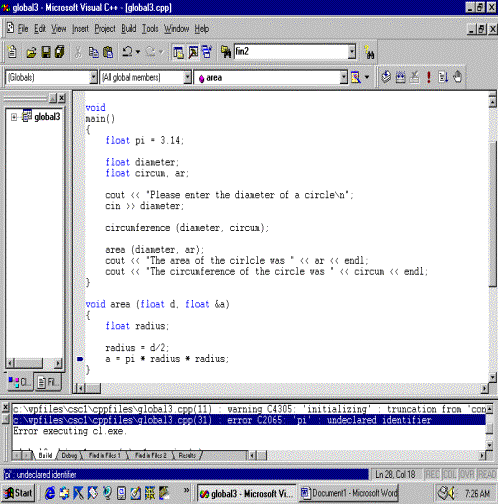Math
Library functions
#include
<cmath>
To
use:
1.
need
to know name of function
2.
what
the function does
3.
type
of the data required by function
4.
data
type of result
Want
to find the square root of a number.
sqrt(x) where x is any numeric data type.
f(x)
here x represents data to function.
functionname(
function argument)
Arguments
are the means by which the function gets information from and gives information
back to the calling function.
int
num;
num
= sqrt(4);
num
= sqrt(4.2);
Accepts
both int and float. Data type of result
is same as the argument.
common
functions:
found
in cmath #include <cmath>
abs(x) returns the absolute value of an integer
fabs(x)
returns the absolute value of a float or double.
ceil(x)
returns the smallest integer that is not less than a
floor(x)
returns the smallest integer that is not greater than a
pow(x,
y) returns a raised to b power
sqrt(x)
returns square root of a
sin(x)
returns sine of a
cos(x)cosine
tan(x)
tangent
found
in cctype library
tolower(x)
- returns lower case value of a if a is
upper case otherwise returns x.
toupper(x)
- returns upper case value of a if a is
lower case otherwise returns x
found
in cstdlib
rand(
); srand( x );
psuedorandom
number generator - will eventually start repeating itself.
rand
will generate a series of seemingly random numbers depending on the number it
starts with. If rand starts with the
same number each time, it will generate the same sequence of numbers.
srand(x)
is a function in which x is the seed or starting number for the random
number generator. If srand is not used,
rand assumes a seed of 1.
srand
allows you to start with different starting points, allowing the random number
generator to seem more random. srand
must only be used once or the random number generator may not be random.
Evaluating
multiple functions
num1
= sqrt( pow( abs(num2), num1)); //evaluated according to rules for
parenthesized expressions.
User - defined functions
Problem: You wish to make a nice card for your mother
for the holidays. You decide to show
off your new found computer skills by printing it on your computer. You write a C++ program that will print the
word MOM as such.
* *
* * * *
* * *
* *
* *
* * *
* *
* *
* *
* * *
* *
* * * *
* * *
* *
* *
Program to print MOM in asterisks
#include <iostream>
using namespace std;
int
main()
{
//Print an M
cout <<
"* *\n";
cout <<
"** **\n";
cout <<
"* * *\n";
cout <<
"* *\n";
cout <<
"* *\n\n";
//Print an O
cout <<
" *** \n";
cout <<
"* *\n";
cout <<
"* *\n";
cout <<
"* *\n";
cout <<
" *** \n\n";
//Print an M
cout <<
"* *\n";
cout <<
"** **\n";
cout <<
"* * *\n";
cout <<
"* *\n";
cout <<
"* *\n\n";
return 0;
}
//Program
to print MOMMY in asterisks
#include
<iostream>
using
namespace std;
void
print_M();
void
print_O();
void
print_Y();
int
main()
{
//Print the word MOMMY in asterisks
print_M();
print_O();
print_M();
print_M();
print_Y();
return 0;
}
void
print_M()
{
//Print an M
cout << "* *\n";
cout << "** **\n";
cout << "* * *\n";
cout << "* *\n";
cout << "* *\n\n";
}
void
print_O()
{
//Print an O
cout << " *** \n";
cout << "* *\n";
cout << "* *\n";
cout << "* *\n";
cout << " *** \n\n";
}
void
print_Y()
{
//Print a Y
cout << "* *\n";
cout << " * * \n";
cout << " *
\n";
cout << " *
\n";
cout << " *
\n\n";
}
A C
function groups program statements that logically perform a specific task.
The
syntax of a simple function.
void
functionname
(void)
{
stmt1;
stmt2;
.
.
stmt n:
}
Invoking
or calling a function
When
we invoke or call a function we mean to execute statements from within that
function.
Flow
of control - The sequence of steps followed during a program's execution. The flow of control of the same program may
be different depending on variable values, decisions, function calls, etc.
When
we call or invoke a function, the flow of control changes from the calling
function to the invoked function.
The
function prototype is placed before the main function. A function which calls another function
(i.e. the main function calling another function) must know about the called
function. Therefore the called function
must be declared before a calling function.
The
function code is placed after the closing bracket of the main function.
Advantages
of Functions
1.
Allows
for modular programming. Each function
can solve a specific sub problem.
a.
easier
implementation of algorithm
b.
easier
to debug. A piece of code that is
working will continue to work.
c.
A
change in the sub problem necessitates changing the function and not the whole
program.
2.
If
statements are repeatedly executed, we need write the statements once and then
repeatedly execute them with a call statement.
3.
Saves
memory
Functions That Communicate.
Communicating
to a function.
void functionname ( formal parameter list);
int
main( )
{
.
.
functionname( actual parameter list)
.
return 0;
}
void
functionname ( formal parameter list )
{
}
Problem: Write a C++ program that has a function
called add5. The main function
prompts the user for a number and calls function add5. add5 increments the number by 5 and
prints the result.
#include <iostream>
using namespace std;
void add5 (int n);
void
main( )
{
int num;
cout << "Please enter a value: ";
cin >> num;
add5 (num);
}
//Input: integer Output: the integer incremented by 5
void
add5 (int n)
{
n = n + 5;
cout << "Five added to " << n << " is " << n2 << endl;
}
add5
is a function with one input value and no output value.
What
happens in memory? When function add5
is called, memory is allocated for formal parameter n. A copy of the value in num is placed in this
memory location. When add5 finishes,
the memory allocated to n is then deallocated.
n is called a value parameter.
Problem:
Write a C++ program that uses a function small to find the smaller of 3
numbers. small prints the
results.
#include
<iostream>
using namespace std;
void small (int,
int, int);
void
main()
{
int num1, num2, num3;
cout << "Please three values:
";
cin >> num1 >> num2 >> num3;
small (num1, num2, num3);
}
void
small (int n1, int
n2, int n3)
{
int smallest;
if (n1 > n2) smallest = n2;
else smallest = n1;
if (smallest > n3) smallest = n3;
cout << "The smallest number is:
" << smallest << endl;
}
We
can declare variables from within a function.
These are known as local variables.
When the function finishes execution, memory for these variables is
deallocated.
Note:
1.
The
number of the actual arguments must match the number of formal parameters
2.
There
is a 1:1 correspondence between the actual argument and formal parameters.
3.
When
assigning a value from an actual parameter to a formal parameter the data types
must be such that there is no loss of data between the two.
![]() i.e.
int float
i.e.
int float
![]()
float int
4.
Void
functions do not use the return statement to communicate results.
Problem: We wish to write a C++ program that uses a
function to calculate any triangular number.
A triangular number is the sum of all integers from 1 up to and
including that number. The results are
printed from the main function.
|
Number |
Triangular Number |
|
1 |
1 |
|
2 |
3 |
|
3 |
6 |
|
4 |
10 |
|
5 |
15 |
We
need to communicate the function results back to the main function.
int
main
{
.
.
return 0;
}
We
can use a return statement to return a single value back to the calling
function. The data type of the function
is the data type of the returned value.
#include <iostream>
using
namespace std;
int
calc_triangular (int n);
void
main()
{
int num, triangular;
cout << "Please enter a number:
";
cin >> num;
triangular = calc_triangular(num);
cout << "The triangular value
for the number "<< num
<< " is " <<
triangular << endl;
}
//This
function will calculate a triangular number
//Inputs:
integer Outputs: the triangular number
int
calc_triangular
(int n)
{
int i, trinum;
trinum = 0;
for (i = 1; i <= n; ++i)
trinum += i;
return (trinum);
}
What
happens in memory?
main data area calc_traiangular
data area
trinum 4 i n
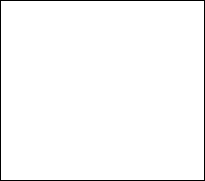 (created when function is
called)
(created when function is
called)
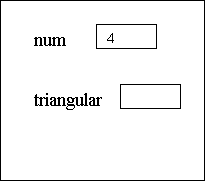
num and n are two
different unrelated areas in memory.
Any changes to n DO NOT affect num. n is called a value parameter. When using formal value parameters, a copy
of the actual parameter's value is passed to the value parameter. Changes in the function to the value
parameter do not affect the variable in the calling function.
Problem: The greatest common denominator of two
numbers is the largest number that can evenly divide two numbers. Write a C++ program that uses a function to
calculate the gcd of two numbers. The
results are printed from the main function.
Euclidean
algorithm
![]()
gcd(a,b)
= gcd(b,r)
gcd(num1,
num2) = gcd( num2, num1 % num2)
while
num 2 does not equal 0
1.
![]() rem = num1 % num2
rem = num1 % num2
2.
while num2 != 0
num1
= num2
3.
num2
= rem
#include
<iostream>
using
namespace std;
int
gcd (int n1, int n2);
void
main()
{
int num1, num2;
cout << "Please enter two
numbers: ";
cin >> num1 >>num2;
cout << "The gcd of " <<
num1 << " and " << num2 << " is "
<< gcd(num1, num2) <<
endl;
}
int
gcd
(int n1, int n2)
{
int rem;
while (n2 != 0)
{
rem = n1 % n2;
n1 = n2;
n2 = rem;
}
return (n1);
}
What
happens when the formal and actual parameter lists have the same variable
names?
#include
<iostream>
using
namespace std;
int
gcd (int, int);
void
main()
{
int num1, num2;
cout << "Please enter two
numbers: ";
cin >> num1 >>num2;
cout << "The gcd of "
<< num1 << " and " << num2 << " is
"
<< gcd(num1, num2) <<
endl;
}
int
gcd
(int num1, int num2)
{
int rem;
while (num2 != 0)
{
rem = num1 % num2;
num1 = num2;
num2 = rem;
}
return (num1);
}
main
memory data area gcd
memory data area
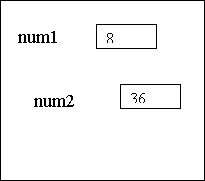
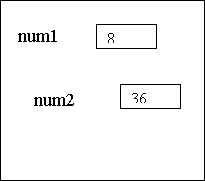
How
can we return more than one result from a function?
Value
parameter - copy of value of argument is passed to the parameter. Changes in the function to the parameter do
not affect the variable in the calling function.
Reference
parameter - associates another name with the argument variable. Changes to the reference parameter affect
the associated variable in the calling function.
Syntax:
function
call
assignnew
(a,b);
function
header
void
assignnew (int &d, int &e);
&
indicates reference parameter
#include
<iostream>
using
namespace std;
void
assignnew (char &x, char &y);
int
main()
{
char let1, let2;
let1 = 'k';
let2 = 'p';
cout << "let1 = " <<
let1 << endl;
cout << "let2 = " <<
let2 << endl;
assignnew (let1, let2);
cout << "let1 = " <<
let1 << endl;
cout << "let2 = " <<
let2 << endl;
return 0;
}
void
assignnew (char &alpha2, char &alpha1)
{
cout << "alpha2 = "
<< alpha2 << endl;
cout << "alpha1 = "
<< alpha1 << endl;
alpha2 = 'w';
alpha1 = 'r';
cout << "alpha2 = "
<< alpha2 << endl;
cout << "alpha1 = "
<< alpha1 << endl;
}
let1
= k
let2
= p
alpha2
= k
alpha1
= p
alpha2
= w
alpha1
= r
let1
= w
let2
= r
Press
any key to continue
Global Variables
#include
<iostream>
using
namespace std;
void
circumference (float d, float &c);
void
area (float d, float &c);
float
pi = 3.14;
void
main()
{
float diameter;
float circum, ar;
cout << "Please enter the
diameter of a circle\n";
cin >> diameter;
circumference (diameter, circum);
area (diameter, ar);
cout << "The area of the
cirlcle was " << ar << endl;
cout << "The circumference of
the circle was " << circum << endl;
}
void
area (float d, float &a)
{
float radius;
radius = d/2;
a = pi * radius * radius;
}
void
circumference (float d, float &c)
{
float radius;
radius = d/2;
c = 2 * pi * radius;
}
Please
enter the diameter of a circle
10
The
area of the cirlcle was 78.5
The
circumference of the circle was 31.4
Press
any key to continue
The
use of global variables has certain side effects. A function using a global variable is not independent and can't be
used in other programs easily. Use of
global variables can make a program difficult to debug. Therefore, the use global variables is
discouraged when you can pass parameters.
The
scope of a variable consists of the section of code that can reference that
variable. A global variable has scope
over all sections of code placed after the variable definition. When a variable of the same name as a global
variable, is declared locally, the
local definition takes precedence over the global definition.
#include
<iostream>
using
namespace std;
void
circumference (float d, float &c);
void
area (float d, float &c);
float
pi = 3.14;
void
main()
{
float diameter;
float circum, ar;
cout << "Please enter the
diameter of a circle\n";
cin >> diameter;
circumference (diameter, circum);
area (diameter, ar);
cout << "The area of the circle
was " << ar << endl;
cout << "The circumference of
the circle was " << circum << endl;
}
void
area (float d, float &a)
{
float radius;
radius = d/2;
a = pi * radius * radius;
}
void
circumference (float d, float &c)
{
float pi;
float radius;
pi = float(22)/7;
radius = d/2;
c = 2 * pi * radius;
}
Please
enter the diameter of a circle
10
The
area of the circle was 78.5
The
circumference of the circle was 31.4286
Press
any key to continue
Variables
declared in a function are only have scope within that function.
#include
<iostream>
using
namespace std;
void
circumference (float d, float &c);
void
area (float d, float &c);
void
main()
{
float pi = 3.14;
float diameter;
float circum, ar;
cout << "Please enter the
diameter of a circle\n";
cin >> diameter;
circumference (diameter, circum);
area (diameter, ar);
cout << "The area of the circle
was " << ar << endl;
cout << "The circumference of
the circle was " << circum << endl;
}
void
area (float d, float &a)
{
float radius;
radius = d/2;
a = pi * radius * radius;
}
void
circumference (float d, float &c)
{
float radius;
radius = d/2;
c = 2 * pi * radius;
}