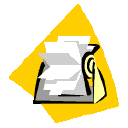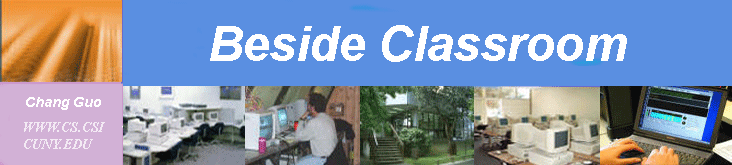
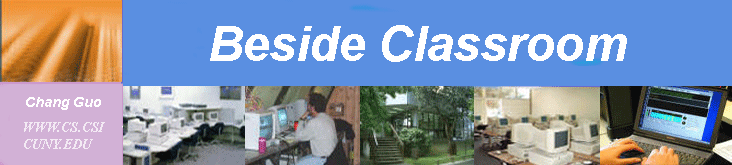
| The New Computer Book Introduce: |
I have several E-books available: 2000 Server, XML, ASP.NET, DB2 DBA, Exchange 2000 Server, Java, Network fundamental, CCNA, E-Business Technology Fundamentals, Checkpoint for department faculty and staff. |
1. Exchange 2000 E-book Outline:
Module 1, ?Introduction to Microsoft
Exchange 2000? provides you with an
overview of the features and technology in Microsoft Exchange 2000. Particular
emphasis is placed on the features or technologies that affect the product.
These
features and the concepts related to them are covered in greater detail later
in
the course.
Module 2, ?Installing
Microsoft Exchange 2000? provides the information and
experience needed to install Microsoft Exchange 2000. You will engage in a
discussion of the basic hardware and software requirements, the importance of
Windows 2000 components, and the permissions required to install Exchange
2000. You will also learn how to prepare an Active Directory forest and domain
for Exchange 2000 by using the /forestprep and /domainprep switches.
Module 3, ?Administering
Microsoft Exchange 2000? provides you with the
information necessary to assign administrative roles to users and groups; grant
and delegate permissions to administrators; use administrative groups to
manage administrative permissions; and use system policies to manage
Microsoft Exchange 2000 objects.
Module 4, ?Creating and
Managing Storage Groups and Stores? provides you
with an overview of the storage capability in Exchange 2000 through the use
of
storage groups and stores. You will learn how to create and manage storage
groups and stores, as well as the various file types involved, and how data
is
written to the databases.
Module 5, ?Creating and
Managing Recipient Objects? provides you with the
information and experience needed to create, configure, and manage recipient
objects. It covers information about how to modify the Active Directory
directory service objects in Microsoft Windows 2000 so that they can be used
by Exchange 2000.
module.
Module 6, ?Creating and
Managing Public Folders? provides you with the
information necessary to create and manage public folders in Microsoft
Exchange 2000. You will be introduced to features of public folders, and the
advantages of multiple public folder trees, create and configure public folders
and public stores. You will learn how to configure public folder permissions
for
the parent folder and propagate permissions to sub folders; as well as apply
public folder policies to the information store.
Module 7, ?SMTP in Microsoft
Exchange 2000? provides you with the
information necessary to understand the role of Simple Mail Transport Protocol
(SMTP) in Microsoft Exchange 2000 messaging. You will learn how to
configure and manage SMTP virtual servers, SMTP connector, and SMTP
queues.
Module 8, ?Message Routing
in Microsoft Exchange 2000? provides you with
the information and experience needed to create a routing group in native mode
and mixed mode and install Exchange 2000 servers in them, the understanding
of the purpose and use of the Routing Group connector, the understanding of
the use of the SMTP connector in connecting routing groups, and the
understanding of the use of the X.400 connector in Exchange 2000.
Module 9, ?Message Flow in Microsoft
Exchange 2000? provides you with an
understanding of the architecture upon which messaging is built, how messages
arrive at their destinations from various sending clients, how the system
determines the route the message will take, and how to track messages.
Module 10, ?Configuring
Internet Protocols? provides you with the knowledge
and experience to be able to identify Information Internet Services (IIS)
architecture components and protocols, make use of virtual servers, determine
your front-end/back-end scalability and describe the best security options for
your environment, and configure your Internet protocols.
Module 11, ?Accessing
Microsoft Exchange 2000 with Outlook Web Access?
provides you with an overview of Microsoft Outlook Web Access features. You
will examine the components of Outlook Web Access and learn how they work
together to process client requests, learn to plan for Outlook Web Access
security and deployment, and explore the considerations for configuring virtual
servers and directories. You will also learn about Web Forms and Web Folders.
Module 12, ?Configuring
Instant Messaging? provides students with the
information necessary to install and configure Instant Messaging server
components and Instant Messaging clients, identify security considerations,
and
implement best practices for working with Instant Messaging.
Module 13, ?Monitoring
Microsoft Exchange 2000? provides you with the
understanding and skill needed to implement various monitoring services and
tools to ensure that critical server and application services are maintained
at an
optimum level.
Module 14, ?Taking the Microsoft Exchange
2000 Challenge? consists of a
group activity, called Exchange 2000 Challenge, to reinforce the concepts and
skills needed to manage and configure an Exchange 2000 organization.